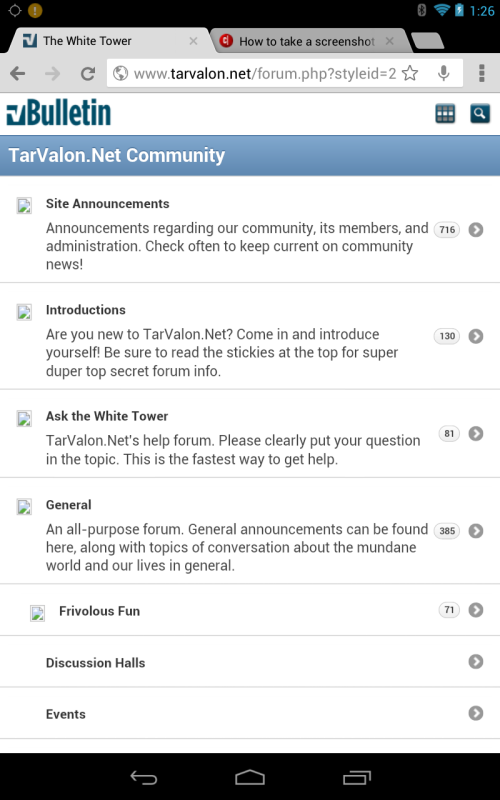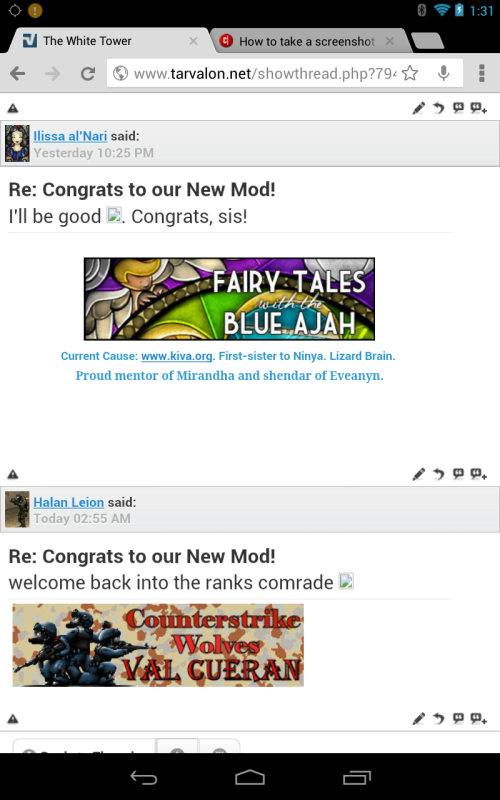- Admin
- #201
That's a known thing that there's not really a workaround for. It was discussed many pages ago. After you check what you can see, perhaps mark your forums read using the link at the bottom of the forum?

I'm getting that as well.